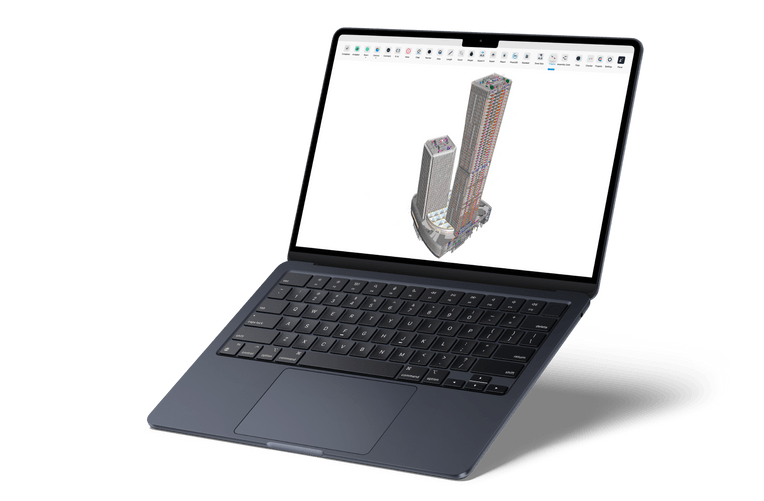SIGNAX Tools
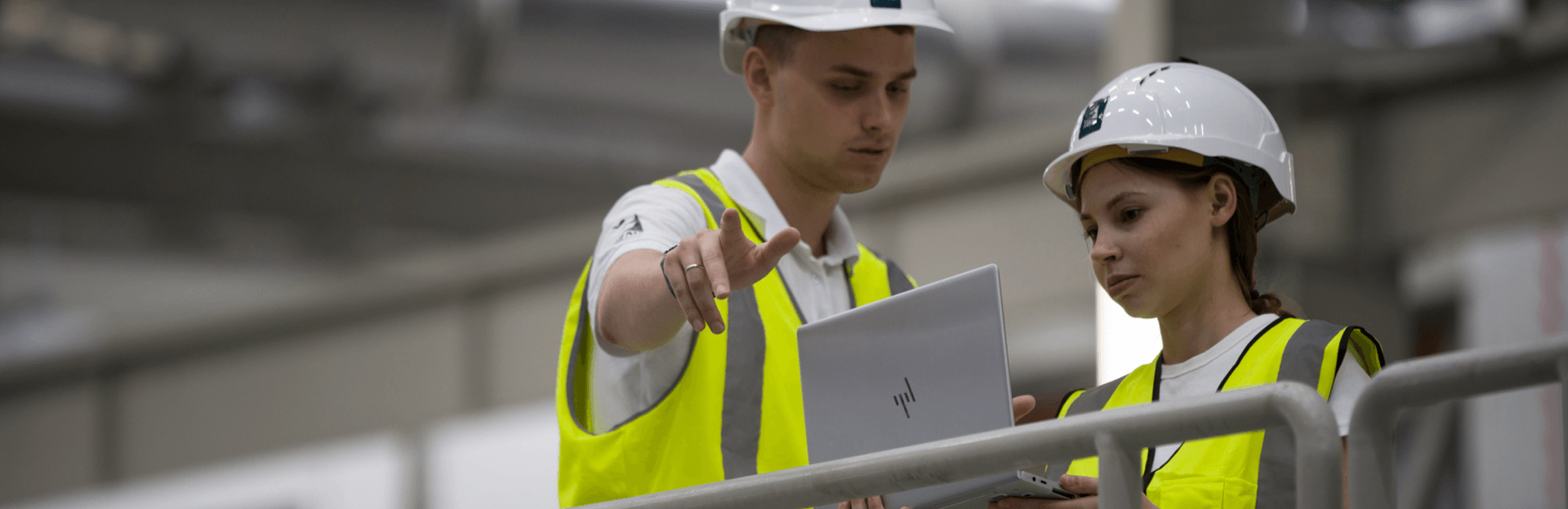

Tools for BIM‑management automation
Most end-to-end reporting solutions do not allow use the 3D information model neither as a source of data, nor to confirm the completion of work. SIGNAX TOOLS on base of Revit & Navisworks does! Make your BIM data ready to increase the effectiveness on construction site.
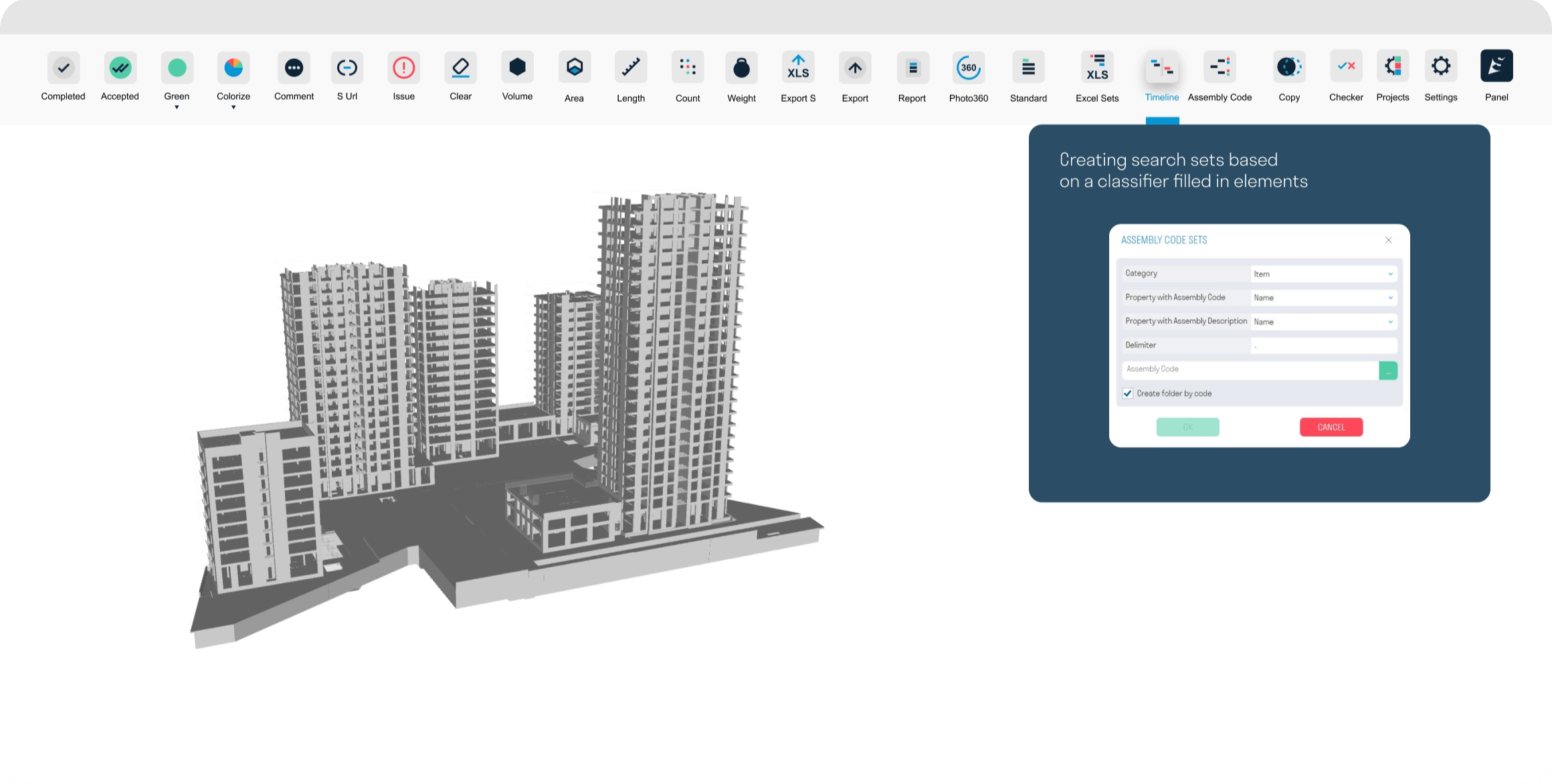
Top features
Automation tools for BIM model reviewing

«We use Navisworks to check our models for collisions, but it does not allow us to check the model for all the required parameters»
«We use Navisworks to check our models for collisions, but it does not allow us to check the model for all the required parameters»
Our service allows you to expand the capabilities of Revit and Navisworks and provides tools for checking the BIM model for the presence and completeness of parameters. The table of rules allows you to prepare checks from scratch visually, using Excel templates, and according to your EIR.
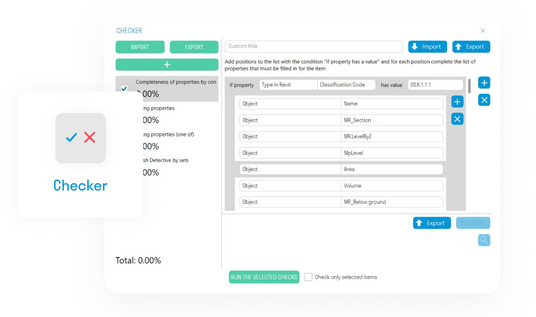
Tools for creating the construction BIM model

«We can't use the BIM model on the construction site because we don't have the tools to cut the model elements into sections»
«We can't use the BIM model on the construction site because we don't have the tools to cut the model elements into sections»
SIGNAX TOOLS allows you to cut RVT models into sections. Thus, a construction BIM model is created and maintained in parallel with construction, including approved for construction elements. Then, you can assign completion dates, statuses, and acceptance dates to these elements.
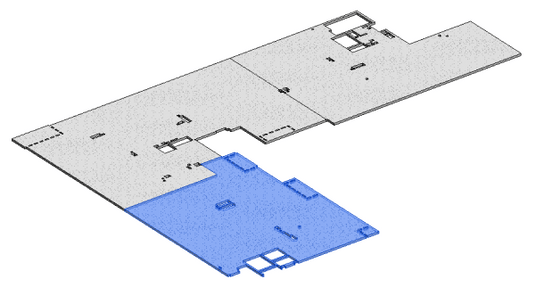
Use 100% of any BIM data

«We often work with the RVT format, but sometimes we receive models in IFC ‑ this creates many problems, and our applications for volumes and works calculation are very slow and ineffective»
«We often work with the RVT format, but sometimes we receive models in IFC ‑ this creates many problems, and our applications for volumes and works calculation are very slow and ineffective»
SIGNAX TOOLS works with any formats (RVT, DWG, IFC) and models of any LOD. We can configure the parameters of elements for any model and then collect the volumes of work and materials in a couple of clicks. Create and configure model breakdown rules via Excel, generate search sets in an automated way, control them visually, and upload the results back to Excel for further work.

Tools for preparing as-built documentation

«As-built documentation comes to us in PDF, and we spend a lot of time comparing 2D documentation with the 3D model. The preparation of the as‑built model is not always on time»
«As-built documentation comes to us in PDF, and we spend a lot of time comparing 2D documentation with the 3D model. The preparation of the as‑built model is not always on time»
SIGNAX TOOLS allows you to create a construction model, record the fact of completion based on it, and link all the necessary documentation to the elements of the model. This can be as‑built documentation, photos, equipment passports, etc. Thus, as-built documentation is created and maintained in parallel while working with the construction model. Integration with SIGNAX DOCS allows you to attach all previously agreed and signed documentation directly from the CDE.
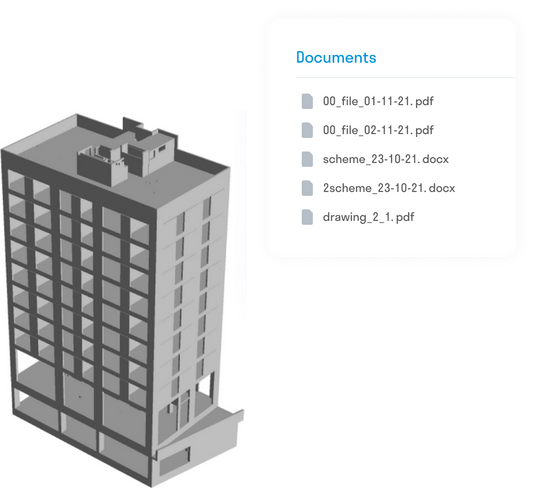
Creating and working with a digital twin

«Documentation is transferred to the operation service from different sources. They don't have access to the data generated during the facility's construction stage»
«Documentation is transferred to the operation service from different sources. They don't have access to the data generated during the facility's construction stage»
After completion of construction with the help of SIGNAX TOOLS, the operation service receives a prepared as‑built model with all the necessary information for operation - a digital twin, which can be connected to equipment sensors, monitor its operation, and plan a schedule of future works.
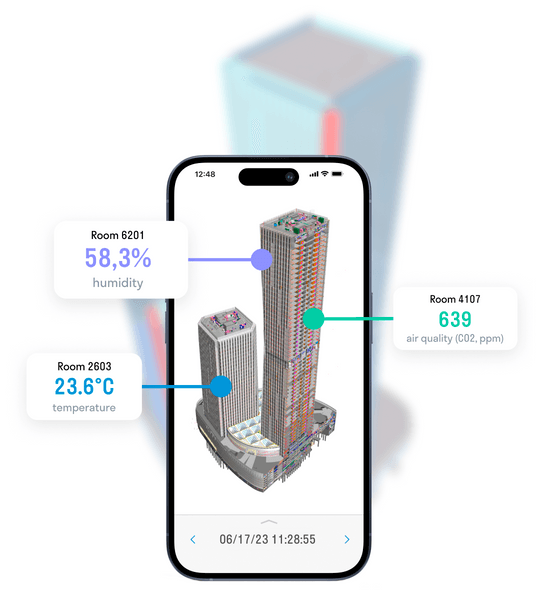
+ DASHBOARD module
All information, key figures about the progress of the project are in your smartphone. For example, SIGNAX displays a construction model on a smartphone, calculating construction rates and forecasting.

Request a demo
Make sure capabilities SIGNAX TOOLS and ask any questions you may have regarding your project.
You can try SIGNAX TOOLS free for 30 days.